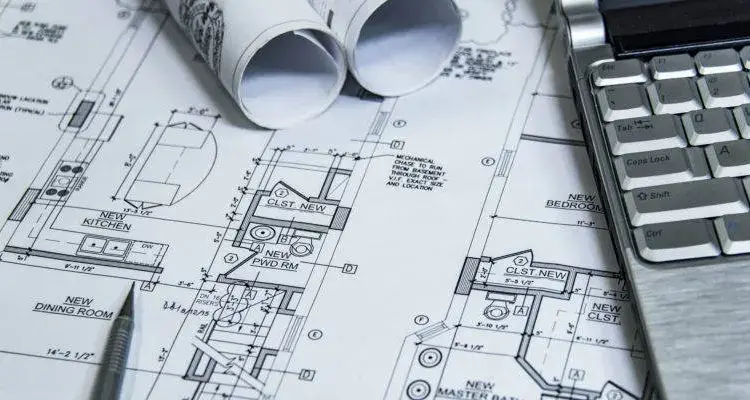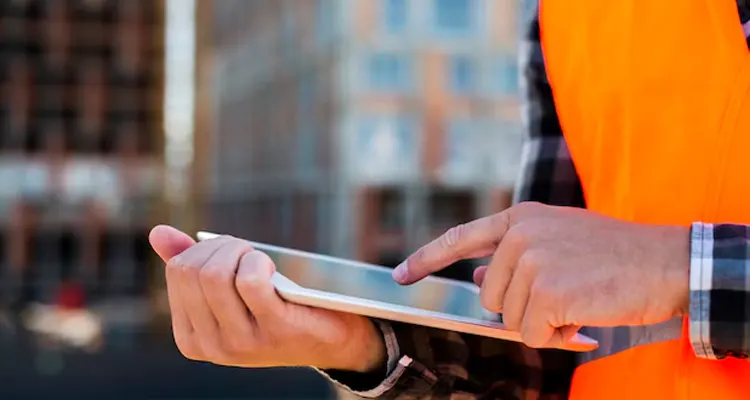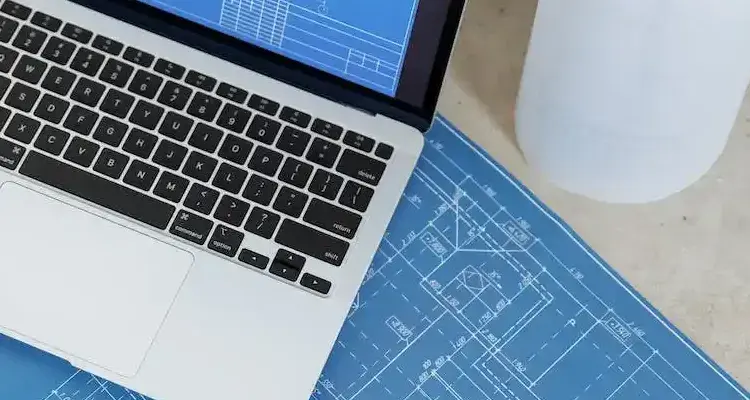Who is Troy DeGroot?
Troy DeGroot - A Leading Bluebeam Certified Instructor
Our friend and colleague Troy DeGroot is a Bluebeam Certified Consultant, Instructor, and Implementation Specialist. He upskills over 3,500 Bluebeam users and enthusiasts each year, and his bespoke training tools and workflows are nothing short of remarkable. This exceptional dedication and expertise have made Troy a much-anticipated annual speaker at various esteemed gatherings, including AIA meetings, the Bluebeam Academy, and Bluebeam's own eXtreme Conference (XCON).
Troy also served as the BIM Manager for a prominent multi-discipline engineering firm, granting him a comprehensive understanding of the industry's evolution and technological advancements. With a career spanning over three decades, Troy has developed a profound knowledge of the AEC industry's evolving needs. He blends his insights into customer requirements, end-user necessities, management objectives, and technological capabilities.