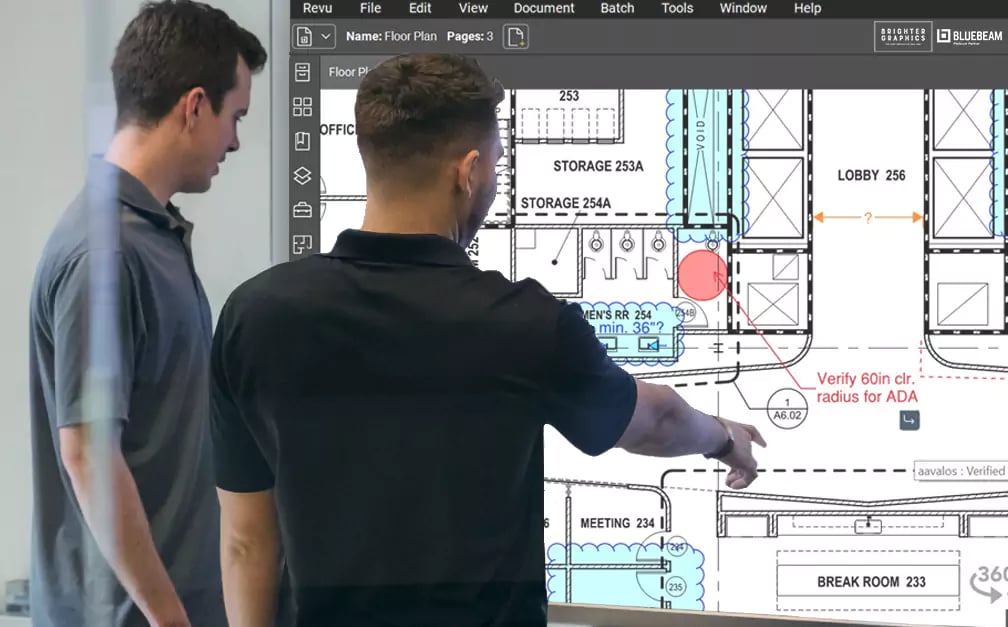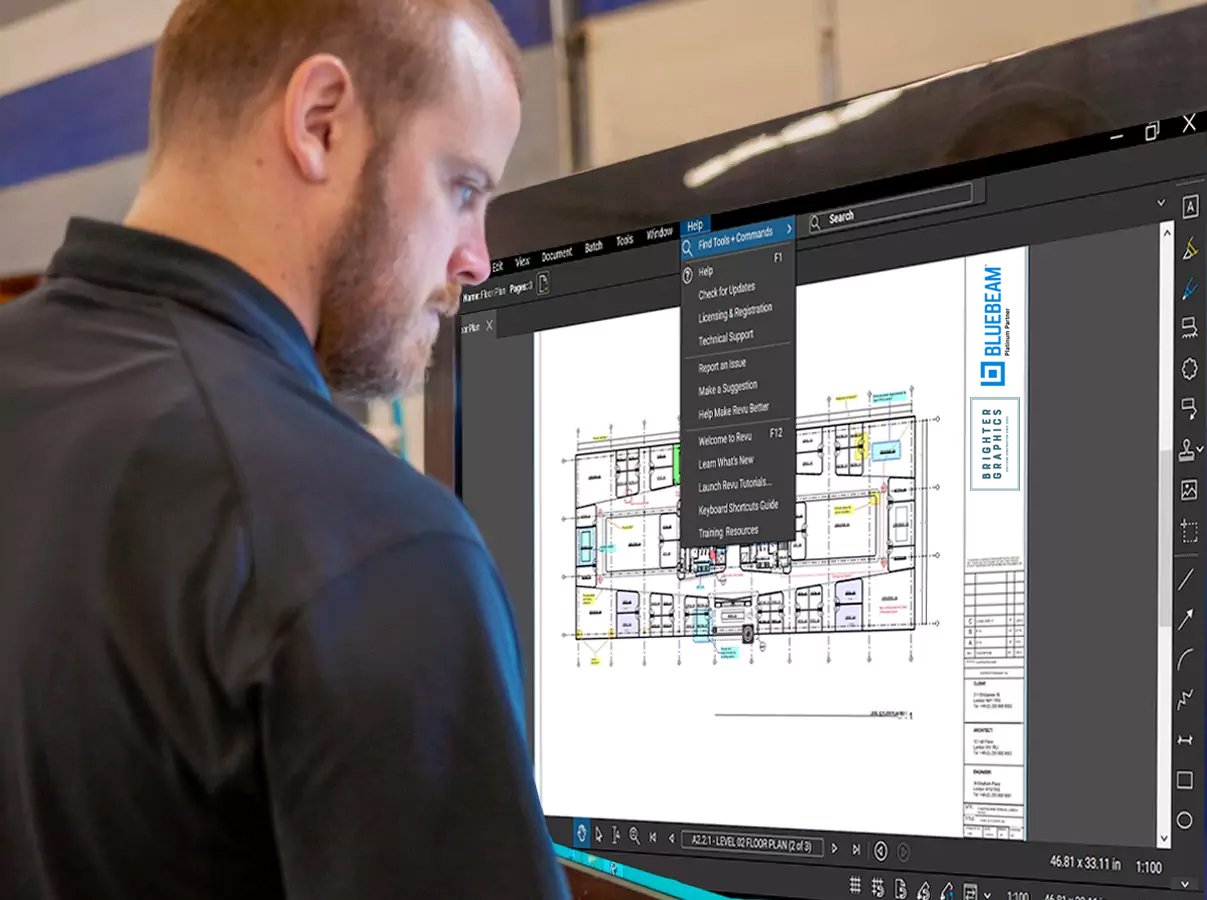What is PDF?
PDF is an abbreviation that stands for Portable Document Format. It's a versatile file format created in 1991 that gives people an easy, reliable way to present and exchange documents - regardless of the software, hardware, or operating systems being used by anyone who views the document.
The PDF format is an open standard, maintained by the International Organisation for Standardization (ISO). PDF documents can contain links and buttons, form fields, audio, video, and business logic. They can be signed electronically and can easily be viewed on Windows or MacOS using Bluebeam Revu or any other free PDF viewer software.